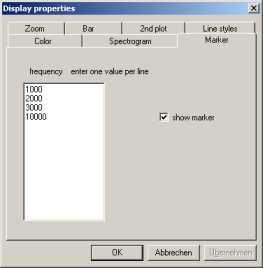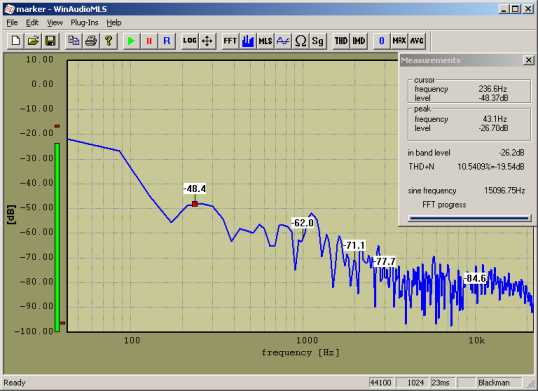Display marker
WinAudioMLS can display user defined markers. These markers allow reading the measurements results easily. You can monitor the level at certain frequencies. Markers are not restricted to spectra plot. You can also use it in oscilloscope mode or any other plots except bar plots. In the dialog box display settings->marker you can enter a list of positions to display the marker. Each line contains one x-axis value. You can also enable or disable marker.